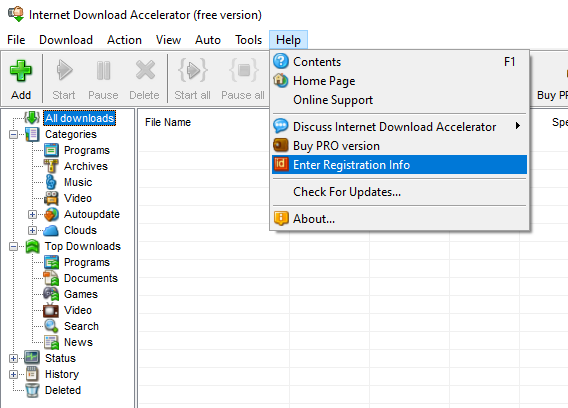Internet Download Accelerator lets you to noticeably increase the speed of file download from the Internet using HTTP, HTTPS and FTP protocols. The acceleration is achieved by splitting a file being downloaded into several parts and downloading these parts at the same time. Internet Download Accelerator resumes broken downloads from where they left off from both HTTP, HTTPS and FTP servers.
To increase usability Internet Download Accelerator integrates with Internet Explorer, Chrome, Firefox, Mozilla, Opera, Nescape, Safari, Yandex Browser and others, replacing the standard download modules. Moreover, the program monitors the system clipboard and detects URLs in the clipboard. With IDA you can download and save video from popular video services.
The acceleration is achieved by splitting a file being downloaded into several parts and downloading these parts at the same time. It resumes broken downloads from where they left off from both HTTP, HTTPS and FTP servers. To increase usability Internet Download Accelerator integrates with Internet Explorer, Firefox, Mozilla, Opera, Nescape and others, replacing the standard download modules.
Why PRO ??
- You can use Internet Download Accelerator PRO for commercial purposes
- You can use functions inaccessible in the basic version
- All the "PRO Promotion" windows will be removed
- You get extended technical support
- You'll get all future versions for free
- You'll be able to buy other WestByte programs at a discount
- You support further development and improvement of Internet Download Accelerator
How to Activate PRO by providing Registration details
- Open Internet Download Accelerator (Free Version) Application
- Click on Help and select "Enter Registration Info" as shown below
- Enter Registered E-mail ID, Name and KEY that are provided by OfficialReseller
- Click Ok and Enjoy the PRO Services for life time
- You can also check you PRO status by clicking on Help -> About as below
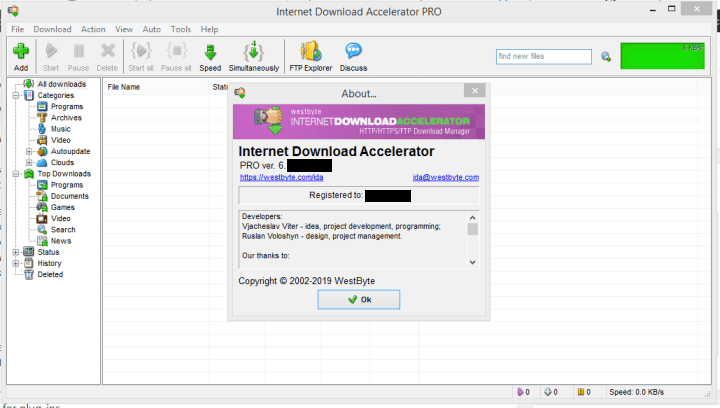
System Requirements for Internet Download Accelerator Pro
Before you install Internet Download Accelerator, you need to know if your pc meets recommended or minimum system requirements:
Operating system: Microsoft© Windows 10/8/7/Vista/XP/2012/2008/2003/2000/NT
Internet Download Accelerator Pro Technical Setup Details
Software Full Name: Internet Download Accelerator Pro
Size: ~7 MB
Setup Type: Offline Installer / Full Standalone Setup
Compatibility Architecture: 64Bit (x64) 32Bit (x86)
How to Install Internet Download Accelerator
- Download Internet Download Accelerator software.
- Open Installer and accept the terms and Click Next by following the instructions
- Click on install to proceed for program installation.
- Finally, click on Finish for installation closure.
- Specify the Internet Type and click OK to initiate the application
Internet Download Accelerator Pro 1PC Lifetime Licence
No SPYWARE, No ADWARE and No VIRUSES
- FTP Explorer and Scheduler
- Site manager for password and download folders management
- Download speed control, automatic mode for the most comfortable browsing on the Web
- Search for files, programs, games, and music
- IDA Bar – a toolbar for Internet Explorer and Firefox
- Improved integration with free video-converter Convertilla
- Added ability to stop all downloads except those which do not support resume
- Added ability to download clips from YouTube with minimal resolution 240p
- YouTube downloads can be resumed for an unlimited time after start
- Improved plug-in management
iTunes USA 10$ Gift Card
- - USA 10$ worth of Apple iTunes balance (for Apple USA Accounts)
- - Buy anything worth up to USA 10$ from the Apple App Store or iTunes Store
- - Buy paid games, apps, in-app purchases etc worth up to USA 10$
- - 100% genuine working gift card
- - Email delivery within 24 hours
- - Activate at your convenient day and time
- - Pay in Indian Rupees (INR) and get USA 10$ gift card
- - How to activate the gift card guide is provided with the purchase
Cycle8 FilmSpirit
Don't we all love a good Movie Trailer? Now you can turn all your home movies into professional and attractive movie trailers.
- - Choice from any of the 9 premade trailer templates to create a mood.
- - Supports a wide range of video formats that fits for different devices.
- - Choice from a variety of title sequences to introduce your movie and topics.
- - Use Magic Click, the fast and fun way to create a trailer..
Folder Guard - 2 PC 1 Year License
- Folder Guard hide your personal folders from other users.
- Password-protect and restrict access to file folders
- Control access to programs and files, USB, CD-ROM and other removable drives
- Wide range of computer security tasks and easy recovery in case of an emergency
- Protects your files without encrypting them.
- Quickly enable or disable the protection via a "hot key"
- It works with drives of any format.
- Folder Guard protection is extensible.